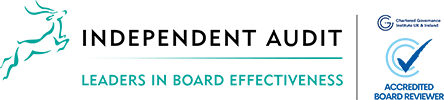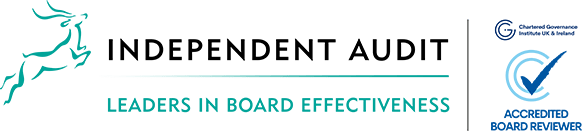28 Jul Decision-making in virtual meetings: Checklist
Be extra vigilant preparing the agenda and pre-read material
- Stick to the essential discussions – and focus the agenda
- Eliminate long verbal presentations
- Make sure the pre-read papers are clear on what is being asked of the Board
- Check the legal formalities for your meeting (quorum requirements, location?)
Check the technical logistics
- Include a video link and encourage all participants to be in “Video On” mode
- Ask all participants to join in 5-10 minutes before the start
- Try out the document sharing facility if needed
Set the ground rules
- Instruct participants to: wear headphones; prepare their own meeting environment (lighting, camera angle, Wifi connection, check security/confidentiality)
- Instruct participants to: use mute; turn off video if leaving room; take calls elsewhere
- Take a roll call and help everyone know who is present and who has joined
- Secure the meeting: check on joiners, keep flagging up confidentiality
- Set out the rules on how to intervene
- Define use of chat box or simple oral question to allow questioning
- Work out mechanism for voting/indicating clearly agreement or dissent
For the Chair
- Call on individual directors more for their inputs
- Stop periodically to take the temperature of the meeting
- Include comfort breaks – and encourage using them to interact socially
- Encourage participants be respectful, present, and engaged if bad behavior appears
- Check with participants after the meeting on how they felt it went