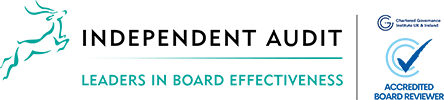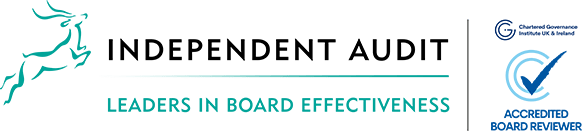09 Sep Board meetings: The Hazards of Hybrids
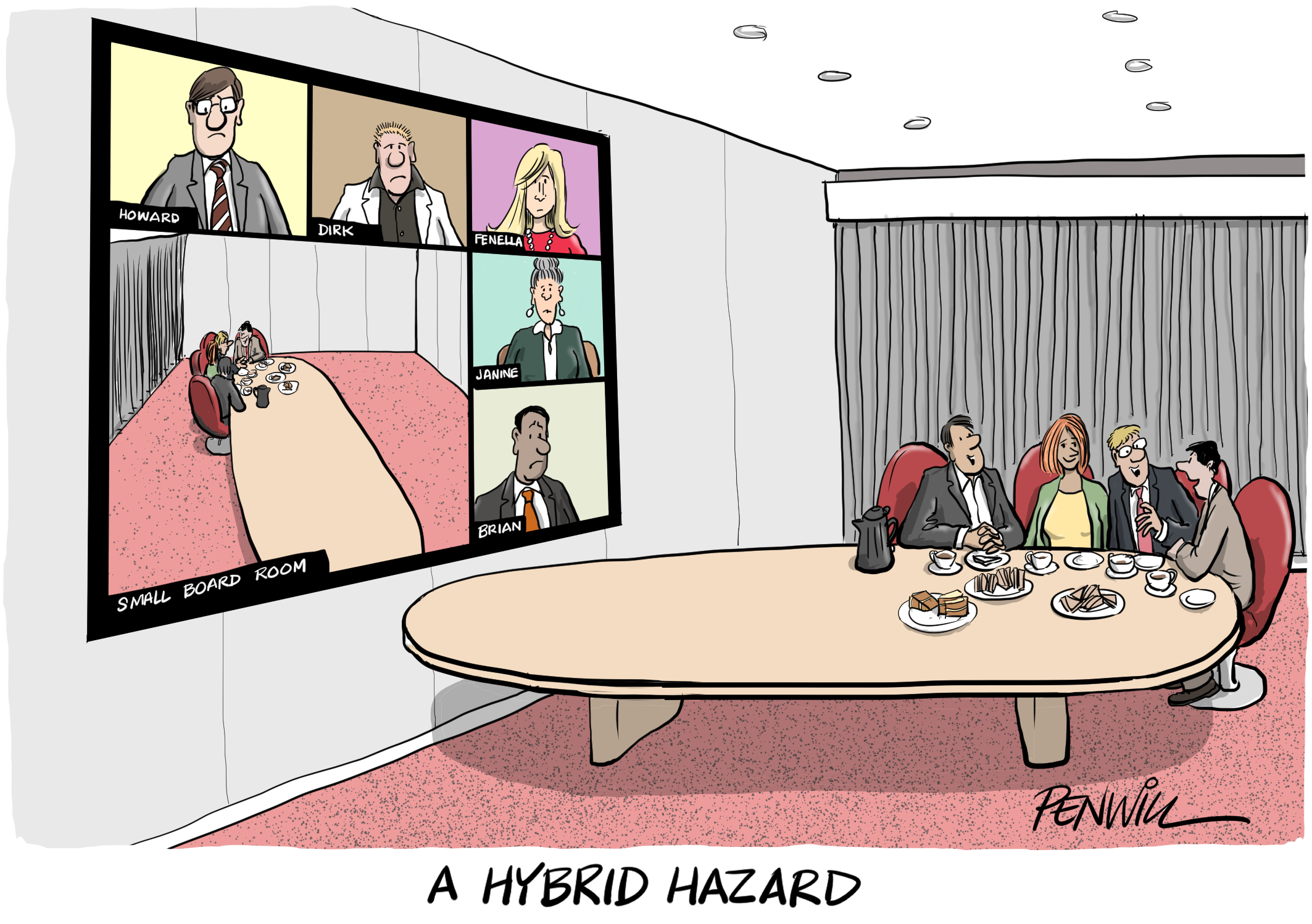
Boards are all very keen to meet together in the same place, and it’s beginning to happen. But the next few months will continue to be unpredictable and demand flexibility. No matter how determined to meet in person we might be, it’s clear that meetings aren’t going to go back to just how they were before.
We’ve seen the emergence of “hybrid meetings”, with some participants on video and others in a room together, and these are likely to become a feature of board life – the opportunities to reduce travel time and expenses are too tempting to be rejected altogether. But hybrid meetings come with their own costs: with some participants on screen and some not, they are tricky things and can easily be unsatisfactory. Meeting dynamics are affected and boards risk moving into the worst of all worlds, with discussion and decision-making actually less effective than when everybody was in the same boat.
Managing meetings has just got even harder for Chairs . Here are some suggestions on good practice, along with a few things to avoid.
Good practices to consider…
Use technology to minimise the risks. That might involve, say, “zoom in” functionality so that, when several people are in the same room and sharing the same camera, the camera automatically brings the person speaking into the foreground. Otherwise, simply have each person log in with their own device so they have individual screens and cameras… even if they are sitting side by side.

Things to avoid…
Do not have a single, fixed-point camera covering the room, with each person indistinguishable or distant or (usually) both. The wide-angle cameras that are commonly used have the effect of making all but the nearest subjects look small. We’ve often observed board meetings where all you can see are some barely discernible bodies at what seems to be the far-distant end of a table. That’s almost worse than having them just phone in, which they might as well do.
Good practices to consider…
But get feedback on how well the technology is working. Often, “zoom in” is very selective about whom it chooses to bring to the foreground. (Using the seating plan, you might be able to make it work better by trial and error.) And if you use individual cameras and screens, you need a microphone system that picks up everyone without getting into aural feedback loops.

Things to avoid…
Try not to assume that because it works well for those in the room, it’s working well for everyone. Chances are that some of you are left to appear only as shadowy figures in the distance, while others are given the limelight. Not so good for those in the former category, especially if it includes the Chair…
Good practices to consider…
Always remember the importance of body language and “seeing into peoples’ eyes”. We all know how important that is in a physical meeting. And it still matters on screen. So that means that everyone must be able to see the speaker. This won’t automatically be the case in a hybrid meeting – you need to work at it.

Things to avoid…
Don’t underestimate the difference between seeing people in the flesh and on the screen. And then disregarding the imbalance that arises when some have the benefit of being in the room and others don’t.
Good practices to consider…
The discussions in the room, and the information sharing and side conversations outside the room, will be very different for those meeting in person than they will be for those constrained by video participation. So take account of this imbalance when considering how to come to a consensus or arrive at a decision.

Things to avoid…
Do not fail to consider the imbalance in information sharing and dynamics – and then fail to manage it. It will have an impact on the discussion, possibly increase frustration levels amongst the distanced participants, and at worst lead to something of a “two-tier board” (probably along executive/NED lines, which is particularly unhelpful).
Good practices to consider…
As the Board or Committee Chair, you must make certain you can be seen by all participants at all times.

Things to avoid…
Don’t simply be a disembodied voice. Participants need to see you. That probably means you need your own camera, rather than sharing one with others.
Good practices to consider…
As Chair, make sure you can see everybody else. It’s hard enough to spot when somebody would like to say something, even when you’re in the same room, and trickier still on screen. But when you have to watch the screen and the room, it’s even worse. It’s better to get everybody in one place, eg on the screen. This applies to the Company Secretary too, who needs to be able to see what’s happening in order to take good minutes.

Things to avoid…
Do not expect contributions to be offered in the way they have always been offered, by members interjecting or making it clear to the Chair that they want to say something. Participants need to know that you can see them at all times and will pick up signals. All this is more difficult in a hybrid meeting and it’s likely that discussion will become less effective as a result.
Good practices to consider…
Whether you’re an NED making a point or probing, or an executive bringing an issue or a proposal to the board or committee, think through how you’ll be seen and heard. If you’re in the room, think especially hard about how you’ll come over to those who are seeing you only on screen.

Things to avoid…
Do remember that some people will still be seeing you as a small part of their screen, as just one person in a gallery. And, worse, forgetting that you have two audiences. Don’t address your colleagues in the room as though they are the whole meeting – there’s a wider audience out there who are quick to recognise when they’re being ignored.
Good practices to consider…
Minimise distractions in the room. If those participating on screen must have a view of the room – ideally they wouldn’t, but this can’t always be avoided – try not to have people walking around. (Yet another reason to actually have scheduled comfort breaks, rather than leaving people to sneak out for relief!)

Things to avoid…
Do not permit lots of comings and goings, whether of participants dropping in and out or even just grabbing a coffee. It’s distracting for those watching on screen and adds to a feeling of the meeting losing its structure and formality.
Good practices to consider…
Remember the basic need of making participants aware of who is actually in the meeting. In part, that’s about the Company Secretary checking who is there at the start (the “roll call”), and who is arriving or leaving, and when. But the participants themselves need to know who they are talking to or listening to.

Things to avoid…
Do not disregard some of the basic disciplines of a meeting simply because of the constraints of virtual or hybrid meetings. Everybody likes to know who is in a meeting, but recently-joined board members have not yet learned to recognise voices, and managers aren’t always known to everyone. Individual log-ins are named by the system, which works well for Joanna Smith – but reading “Small Board Room” doesn’t really get you very far.
Good practices to consider…
Keep faces on the screen as much as possible. Needless to say, that means “videos on!”. Of course, there are times when it would be helpful for a presenter to put up one or two slides so that everyone is looking at the same thing. But this comes at the cost of relegating video participants to the side of the screen (or bumping them off the screen altogether), so slides should be used sparingly. Don’t let presenters put up their pre-read papers to talk to – that’s not their purpose. Slides for talking to should be specially prepared.

Things to avoid…
Avoid falling into one of two opposing traps. One is to put up a useful slide and then leave it there after the discussion has moved on. The other is handling everything orally and getting so carried away with “we’ll take the paper as read” that the presenter jumps around referring to different bits of a long board paper, often without giving the page reference. NEDs then have a choice between trying to follow the flow of the argument without seeing any of the data that is being called in support, or being distracted by hunting backwards and forwards on their portals to try and find the paper that’s being referred to.
Thinking Board® for Smart Board Insights
If you are preparing to conduct internal self-assessments this fall, how can you create the most value for your board from the exercise? Used by more than 200 organisations, Thinking Board® distills our experience from more than 400 board reviews over nearly 20 years. By asking interesting questions in a unique way, we engage respondents and give you insights into the scale and root causes of any issues. Find out more about Thinking Board®
To learn more about Thinking Board®, contact Remneek Sangar at remneek.sangar@independentaudit.com or on +44 7549 032 722.
Download This Post
To download a PDF of this post, please enter your email address into the form below and we will send it to you straight away.